WordPress Mastery Course Learning WordPress is not just about understanding the platform — it’s about mastering the right tools that make the process efficient, creative, and professional.
WordPress Mastery Course In our WordPress Mastery Course, we focus on more than just installing themes or writing posts. We help you build real-world websites with tools that are widely used by developers, freelancers, SEO professionals, and bloggers.
If you’ve ever asked:
- “What tools should I really learn in WordPress?”
- “Which plugins and builders are worth my time?”
- “How do professionals speed up and secure WordPress sites?”
Then this blog is for you. Here are the top 7 tools we teach in our WordPress Mastery Course — tools that will become your daily companions in web creation and growth.

1. Elementor – The Ultimate Page Builder WordPress Mastery Course
If you want to design your site without writing code, Elementor is your best friend.
We teach Elementor from scratch, even for complete beginners. With this tool, you’ll be able to:
- Design professional websites using drag-and-drop
- Build landing pages, homepages, and portfolios
- Customize headers, footers, and page layouts
- Add animations, image galleries, forms, and buttons easily
- Use global styles and responsive settings
Why Elementor?
Free to start
No coding required
Extremely popular and beginner-friendly
In our course, we walk you through building pages step-by-step using Elementor, so by the end, you can design anything you imagine.
2. Rank Math – For Smart SEO Optimization WordPress Mastery Course
WordPress Mastery Course A beautiful website is useless if no one sees it. That’s where Rank Math comes in.
Rank Math is the SEO plugin we teach in the course because of its smart automation and beginner-friendly design. It helps you:
- Optimize posts and pages for focus keywords
- Add meta titles and descriptions
- Create SEO-friendly URLs
- Add schema markup for better visibility on Google
- Generate sitemaps and control indexing
We show you how to:
- Use Rank Math’s content scoring system
- Connect with Google Search Console
- Use their on-page checklist to improve rankings
Rank Math is free, powerful, and perfect for beginners & pros alike.
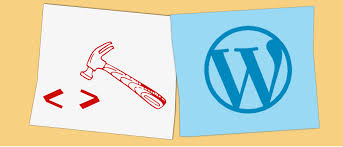
3. Wordfence – For Website Security
WordPress Mastery Course Security is something most beginners overlook — until it’s too late. That’s why we include Wordfence Security in our course modules.
This plugin helps protect your website from:
- Hackers and malware
- Suspicious login attempts
- Spam comments and fake users
- Bot attacks and unauthorized file changes
You’ll learn how to:
- Set up firewalls and login protection
- Run security scans
- Block malicious IPs
- Enable two-factor authentication
A secure site builds trust with visitors and protects your work from threats.
4. WP Super Cache – For Speed Optimization
Speed matters — for both SEO and user experience. In the WordPress Mastery Course, we teach you how to speed up your website using WP Super Cache.
This plugin:
- Generates static HTML files from your site
- Helps reduce load times
- Makes your site feel faster on desktop and mobile
- Reduces server load during high traffic
We guide you on:
- Cache settings for beginners
- How to test your site’s speed (PageSpeed Insights & GTmetrix)
- Additional tips to improve performance (image compression, lazy load)
Faster websites keep users happy and rank better on Google.
5. Smush – For Image Optimization
Heavy images are the #1 reason WordPress sites load slowly. That’s why we teach you how to use Smush, a powerful image optimization plugin.
With Smush, you’ll learn to:
- Compress images without quality loss
- Automatically resize images during upload
- Enable lazy loading for faster performance
- Bulk optimize all existing images
We show you:
- How to use Smush for image-heavy blogs or portfolios
- How to balance image quality and speed
- How to maintain Google Core Web Vitals standards
Smush is one of the best free tools for speed and mobile optimization.
6. WPForms – To Build Contact & Feedback Forms
No professional website is complete without a contact form. WPForms is the tool we recommend for creating simple, stylish forms.
We teach you how to use WPForms to:
- Add contact forms, survey forms, and newsletter signups
- Customize form layout and design
- Connect forms with email services like Mailchimp
- Stop spam using CAPTCHA
You’ll learn:
- How to add forms using Elementor or shortcodes
- How to set up email notifications
- How to manage form submissions directly in WordPress
WPForms is beginner-friendly and works perfectly on mobile too.
7. Essential Addons for Elementor – For Extra Design Power
While Elementor is powerful, Essential Addons gives it superpowers.
We teach you how to use this toolkit to:
- Add countdown timers, testimonials, post grids, pricing tables
- Enhance your design with advanced buttons, sliders, and carousels
- Create interactive elements like toggles, tabs, and accordions
- Customize blog post display layouts
Why it matters:
- These features make your site look more professional
- You avoid installing multiple plugins
- It works seamlessly with Elementor
With Essential Addons, your creativity has no limits.

Why We Teach These Tools (and Not Just Everything)
There are thousands of plugins in WordPress. So why only these 7?
Because our goal is not to overwhelm you — it’s to equip you.
We teach the tools that:
- Solve real-world problems (speed, SEO, design, security)
- Are trusted by professionals
- Are easy enough for beginners but powerful enough to grow with
- Help you build actual client-ready websites
You won’t waste time installing tools you’ll never use. You’ll learn exactly what matters.
Real-World Use Cases for These Tools
Let’s look at a few common scenarios where these tools come into play:
| Scenario | Tool(s) Used |
|---|---|
| Build a homepage with buttons, testimonials, and a contact form | Elementor, Essential Addons, WPForms |
| Rank a blog post on Google | Rank Math, Smush, WP Super Cache |
| Protect your client’s eCommerce site from spam and hackers | Wordfence |
| Speed up a portfolio website full of images | WP Super Cache, Smush |
| Build a website for a local business | Elementor, WPForms, Rank Math |
Bonus Tools We Also Introduce (Optional Learning)
While the top 7 are must-learn, we also introduce bonus tools in the WordPress Mastery Course like:
- UpdraftPlus – For backups
- MonsterInsights – Google Analytics integration
- Loco Translate – Translate site into multiple languages
- Elementor Pro – Advanced design capabilities (optional)
- Mailchimp or MailPoet – For email marketing
These are optional — for those who want to level up even more.
What Students Say After Learning These Tools
“Elementor alone made me feel like a pro! I redesigned my entire blog and it looks stunning.” – Ritu M., Fashion Blogger
“I built a client’s website using WPForms and Rank Math. He got leads from Google within 2 weeks!” – Jitesh V., Freelancer
“Speed used to be my problem. After learning WP Super Cache and Smush, my site loads in 1.5 seconds!” – Aditya P., Developer

Final Thoughts: Tools Alone Don’t Build Websites — You Do!
WordPress Mastery Course Learning tools is not just about clicking buttons.
It’s about understanding how and when to use them. It’s about creating a workflow that’s professional, fast, and scalable. WordPress Mastery Course And that’s what we deliver inside our WordPress Mastery Course.
WordPress Mastery Course By the end of the course, these tools won’t feel like plugins — they’ll feel like second nature.
Whether you want to:
- Start your own blog
- Build client websites
- Grow your personal brand
- Launch a freelance career
- Or just become a WordPress ninja…
These 7 tools will help you do it faster and better.
Ready to Master WordPress with These Tools?
WordPress Mastery Course Join our WordPress Mastery Course and get:
- Lifetime access
- Project-based learning
- Real support
- SEO + freelancing tips
- A complete WordPress toolkit
No more guessing. Just building.
