Introduction
WordPress developer interview questions Are you preparing for a WordPress developer interview and unsure what to expect? Whether you’re applying for a full-time role, freelance gig, or agency position, knowing the top WordPress developer interview questions can help you stand out WordPress developer interview questions.
WordPress developer interview questionsThis blog covers the most frequently asked technical, behavioral, and situational questions, along with tips on how to answer them and what interviewers really want to hear.

Section 1: Basic WordPress Interview Questions
WordPress developer interview questions These questions test your general understanding of WordPress fundamentals.
1. What is WordPress?
Answer:
WordPress is an open-source content management system (CMS) based on PHP and MySQL. It’s used to create websites, blogs, and eCommerce stores. It supports themes, plugins, and custom development.
2. What is the difference between WordPress.com and WordPress.org?
Answer:
- WordPress.com is a hosted platform where Automattic manages everything.
- WordPress.org is self-hosted and gives you full control over the site, themes, and plugins.
3. What are posts and pages in WordPress ?
Answer:
- Posts are dynamic content used for blogs and news updates.
- Pages are static content like About, Contact, and Services.
4. What is a plugin in WordPress?
Answer:
WordPress developer interview questions Plugins extend the functionality of WordPress without modifying the core. Examples include SEO plugins, contact forms, and page builders.
Section 2: WordPress Technical Interview Questions
These assess your coding and development skills.
5. What is the WordPress Loop?
Answer:
The Loop is a PHP code structure used to display posts in WordPress. It iterates over each post and formats the output.
phpCopyEditif ( have_posts() ) :
while ( have_posts() ) : the_post();
the_title();
the_content();
endwhile;
endif;
6. What are hooks in WordPress?
Answer:
Hooks allow developers to insert custom code into WordPress. There are two types:
- Actions – perform an operation (e.g.,
add_action) - Filters – modify data before it is displayed (e.g.,
add_filter)
7. What is a child theme and why is it used?
Answer:
A child theme inherits the functionality of a parent theme and allows safe customization without affecting the original theme files during updates.
8. How do you create a custom post type in WordPress?
Answer:
Use the register_post_type() function inside functions.php.
phpCopyEditfunction create_portfolio_post_type() {
register_post_type('portfolio',
array(
'labels' => array('name' => __('Portfolio')),
'public' => true,
'has_archive' => true,
'rewrite' => array('slug' => 'portfolio'),
)
);
}
add_action('init', 'create_portfolio_post_type');
9. What are taxonomies in WordPress?
Answer:
Taxonomies are ways to group posts. WordPress has:
- Categories (hierarchical)
- Tags (non-hierarchical)
You can also create custom taxonomies.

10. How do you enqueue scripts and styles properly in WordPress?
Answer:
Use the wp_enqueue_style() and wp_enqueue_script() functions inside wp_enqueue_scripts action.
phpCopyEditfunction my_theme_scripts() {
wp_enqueue_style('style', get_stylesheet_uri());
wp_enqueue_script('main', get_template_directory_uri() . '/js/main.js', array(), false, true);
}
add_action('wp_enqueue_scripts', 'my_theme_scripts');
11. What are custom fields in WordPress?
Answer:
Custom fields allow users to add extra information (meta-data) to a post. You can use get_post_meta() and update_post_meta() functions in PHP.
12. What’s the difference between get_template_part() and locate_template()?
Answer:
get_template_part()is for including reusable template files likeheader.php.locate_template()searches the child theme and parent theme, offering more flexibility.
13. What’s the difference between get_option() and get_post_meta()?
Answer:
get_option()retrieves global settings from the options table.get_post_meta()gets data specific to a post, stored in the postmeta table.
Section 3: Performance, Security, and Optimization
14. How do you optimize a WordPress site for speed?
Answer:
- Use caching plugins like WP Rocket
- Compress images with Smush or TinyPNG
- Use a CDN like Cloudflare
- Minify CSS/JS
- Remove unused plugins/themes
15. How do you secure a WordPress website?
Answer:
- Use security plugins like Wordfence
- Change login URL
- Enable two-factor authentication
- Regularly update themes/plugins
- Set proper file permissions
16. How do you handle plugin or theme conflicts?
Answer:
- Deactivate all plugins and reactivate one by one
- Switch to a default theme like Twenty Twenty-Four
- Check the error logs or browser console
- Test on staging environment
17. What is REST API in WordPress?
Answer:
The WordPress REST API allows developers to interact with WordPress using HTTP requests, enabling decoupled or headless WordPress applications.
18. What is WP-CLI?
Answer:
WP-CLI is a command-line interface for managing WordPress, such as installing plugins, updating WordPress, or exporting content — without using a browser WordPress developer interview questions.
19. How do you migrate a WordPress site?
Answer:
- Export database via phpMyAdmin
- Copy all files via FTP
- Update
wp-config.phpand URLs - Tools: All-in-One WP Migration, Duplicator, or WP Migrate DB
Section 5: Behavioral & Soft Skill Questions
20. How do you handle tight deadlines or urgent fixes?
Answer:
I prioritize tasks based on impact, communicate with stakeholders, and focus on resolving the core issue first. I also maintain backups to minimize risk WordPress developer interview questions.
21. Describe a challenging WordPress project you worked on.
Answer:
(Prepare a real-world example showing your technical and problem-solving skills, e.g., building a custom plugin, solving a database issue, or redesigning an eCommerce site.)
22. How do you stay updated with WordPress developments?
Answer:
I follow blogs like WP Beginner, Torque, and Smashing Magazine, attend Word Camps, and take part in WordPress developer forums and groups WordPress developer interview questions.
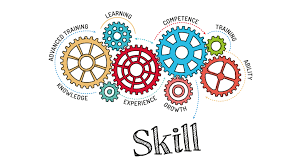
Final Tips for WordPress Developer Interviews
- Create a portfolio website showcasing your projects.
- Be ready to do live coding or technical tasks.
- Understand basic SEO, accessibility, and performance optimization.
- Show your ability to work with designers, marketers, and clients.
Summary: WordPress Developer Interview Questions
| Category | Example Questions |
|---|---|
| Basics | What is WordPress? What is a plugin? |
| Technical | Hooks, Loop, CPTs, enqueue, REST API |
| Optimization | Caching, security, conflict resolution |
| Advanced | WP-CLI, migrations, custom queries |
| Behavioral | Communication, teamwork, real-world projects |
